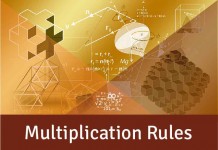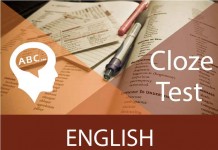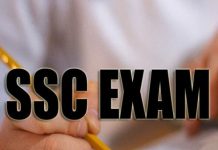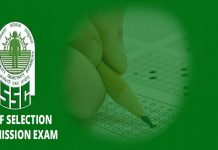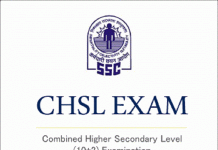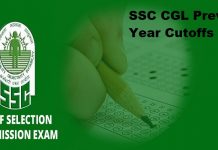Steps to Fill SSC CGL 2016 Online Application – A Detailed Description
Finally the registration for SSC CGL 2016 has started with the activation of “Apply Online” links. This exam is necessary to become eligible for Group B & C posts under various divisions of Central Government.
So, for the convenience of aspirants we are publishing the exact steps that tell you How to Fill your SSC CGL 2016 Online Application form.
The SSC CGL 2016 online application links will be open from 13 February 2016 to 11 March 2016 only.
STEPS TO APPLY ONLINE:
PART I Registration –
The SSC CGL application consists of 2 parts – Part I & Part II for registration.
All candidates must complete & submit both the parts. Only then your registration will be considered as successfully registered.
- Visit application page from any of these links LINK 1 Or LINK 2.
- On the right top corner, you will find a link that says ‘Examination’. Place on it and Click on Part I Registration.
- A new page with details about SSC CGL 2016 dates shall be displayed.Open the link “CLICK HERE“
- Enter all your Personal details in this page by providing accurate information.
- Fill the name and date of birth field as per your 10th class certificate/marksheet.
- Choose the category you belong – Gen/SC/ST/OBC/ExSM/PH.
- Aadhar Card Number is compulsory to fill SSC CGL form but if don’t have it, wait for 3 or 4 days till the SSC notification.
- Choose “Age Relaxation” & “Minority community” status accordingly.
- Type in your Postal address along with your valid mobile number & Email ID
- Fill SSC Post preferences very carefully as it is the most important step.There are 30 different posts available & you need to enter the code number given for each post in the boxes numbered from 1 to 30.
- Enter all your Educational qualifications.
- If you have work experience, fill the details.
After providing all the information move to next page and Verify your details.
If there is any change to be made, click on update button.You would be transferred to the first page, where you modify the details.If there is no change, read the declaration, enter the random image in box & click on “I AGREE” button.
Finally the Part I registration becomes completed.
Candidates will be shown their Registration ID, exam centre & few of their personal details.This can be saved for future purpose.
PART II Registration –
In this stage, candidates are to submit the fees & upload their photograph & signature.
CLICK HERE to fill your part II registration, where you need to provide your Registration ID and Date of birth.
Choose the payment method either Online or Offline. For offline payment generate the challan. However, SC/ST/PH/Female candidates are exempted from payment.
After depositing fees candidates need to upload their photograph & signature.