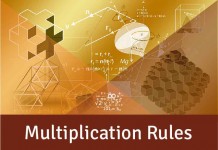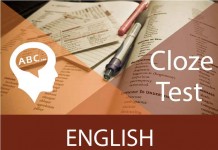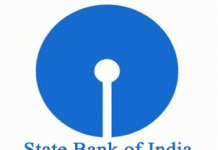How to Apply for SBI PO 2016 Exam ?

As State Bank of India (SBI),an Indian multinational, public sector banking and financial services company finally released the notification regarding filling up the vacancies of Probationary Officers in SBI. We are going to share a process of filling online application of SBI PO 2016.
Online registration including edit/modification of application by candidates – 04-05-2016 to 24-05-2016
Application Fee and Intimation Charge (Non Refundable):
- SC/ST/PWD – Rs. 100/- (Intimation Charges only)
- General, OBC – Rs. 600/- (App. Fee including intimation charges)
Follow this Process for filling Online Application:
- Visit Bank’s website www.sbi.co.in/careers or www.statebankofindia.com/careers
and open the appropriate Online Application Form, available in the ‘Current Openings’.
- Click on the link provided i.e. “Recruitment of Probationary Officers in State Bank of India” and read the complete notification thoroughly.
- After that you should first scan their photograph and signature as detailed under guidelines for scanning the photograph and signature.
- Now, Click on the link “APPLY ONLINE”
- Fill the application carefully. Once the application is filled in completely, you should submit the data.
- When the data is saved, a provisional registration number and password will be generated by the system and displayed on the screen. You should note down the registration number and password. You can re-open the saved data using registration number and password and edit the particulars, if needed.
- This facility will be available three times only. Once the application is filled in completely, you should submit the data. No change /edit will be allowed thereafter. The registration at this stage is provisional.
- After ensuring the correctness of the particulars of the application form, you are required to pay fees through the payment gateway integrated with the application, following the
instructions available on the screen.
Also Read: Strategy to beat lakhs of your competitors
- The payment can be made by using Debit Card/ Credit Card/ Internet Banking by providing information as asked on the screen. Transaction charges for online payment, if any, will be borne by the candidates.
- On successful completion of the transaction, e-receipt and application form will be generated; which may be printed for record. The printout of the application form is not to be sent to the Bank.
- If the online transaction is not successfully completed, please register again and make
payment online.
- There is also a provision to reprint the e-Receipt and Application Form containing fee details, at a later stage.
If you still have any query do ask us…