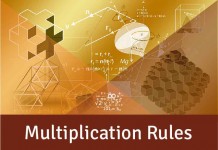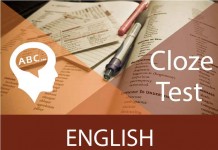Everything About Computer Viruses
 COMPUTER VIRUS
COMPUTER VIRUS
Computer VIRUS (Vital Information Resource Under Siege) is one of the big menaces against which computers have to fight. It is a dangerous problem which threatens the problem functioning of the computer. If it is a spread in the computer it makes the computer system behave abnormally or stops or disrupts the operations of the computer. The virus is a self-replicating program which can be multiplied very fast and destroys important executable files.
EFFECTS OF VIRUS:
It can be loss of large amount of data. Different viruses have different effects. Important effects of virus are given ahead.
- Corrupts files and increase the file size
- Renames all files with a single name
- Destroys File Association Table (FAT)
- Destroys contents of some sectors as random
- Formats the hard disk
- Marks good sector bad
TYPES OF VIRUSES:
Basic Types of viruses –
- Boot infector virus: The process of switching on the computer is referred as “Booting” of the computer. It is also to “start up” the computer called booting. The disk from which start up or booting is done is called booting disk or start up disk or system disk. Boot virus either save themselves in disk boot sector, or the master Boot Record, or change the pointer to an active boot site. For example: C- Brain and Marijuana.
- System infectors viruses: The system infectors deal with the components of the system itself. They attach themselves to memory resident files such as COMMAND.COM. The system infectors are different from boot infectors. These infectors gain control after the computer is booted and infect a hard disk or bootable floppies, which contain the appropriate system files only.
- General executable program infectors viruses: These viruses attack themselves to program files and can spread to almost any executable program (files) in any system. These viruses are most dangerous and devastating of the three basic classes of viruses.
Besides these three basic types of viruses, other types of viruses are given below:
- Macro viruses: Macro viruses infect document files, electronic spread sheets and databases of several popular software packages.
- Network viruses: Network viruses use protocols the commands of computer network or e-mail of spread themselves.
- Double action virus: This type of virus infect both the file sector and the boot sector. The virus get into memory when either the computer is booted from an infected disk or when as infected file is executed.
LIFE CYCLE OF VIRUS:
The life cycle of a virus starts when it is created and ends when it is completely vanished. Life cycle of a virus is given under the following stages:
- Creation: Until recently, creating a virus required knowledge of a computer programming. Today any one with basic programming knowledge can create a virus.
- Replication: Viruses typically replicate for a long period of time before they activate, allowing plenty time to spread.
- Activation: Viruses with damage routines will activate when certain conditions are met but without damage routines it does not activate, instead causing damage by stealing storage space.
- Discovery: When a virus is detected and isolated, it is sent to the ICSA in Washington, D.C. to be documented and distributed to anti-virus software developers.
- Assimilation: At this point, anti-virus software developers modify their software so that it could detect the new virus. This can take anywhere from one day to six months, depending on the developer and the type of virus.
- Eradication: Any virus can be wiped out with up-to-date virus protection software. So far no viruses have disappeared completely, but some have long ceased to be a major threat. Anti-virus software should be upgraded at regular intervals.
ROLE OF ANTI-VIRUS:
Anti-virus loaded on the computer acts as a safety measure from the virus. Anti-virus may detect a virus on being arrival of infected file or may find it during manual command for scans. When anti-virus doesn’t detect any viruses in scanned files; the progress bar shows that the scan is complete. Click close to exit this dialog box. If a virus is detected during the scan, the name of the infected file, the virus detected, and the action taken on the virus appears in the Results list.
When a virus is detected, Anti-virus attempts to complete the action that you designated. If the action fails, Anti-virus performs the second action that was designated for that type of virus and scan.
Actions takes on viruses and risks when you configure scan options are described as follows:
| S.NO. | OPTION | DESCRIPTION |
| 1 | Clean threat | Remove the virus from the infected file. This is the default first action for viruses |
| 2 | Quarantine risk | Records functions that were performed so that if needed, you can return the computer to the state that existed before Anti-virus removed the risk. |
| 3 | Delete risk | Deletes the infected file from your computer’s hard drive. |